In the previous blogs, we had a conversation about the role of big data in the field of ecommerce and how ecommerce analytics is helping you in the attainment of your larger goals.
Launching your products in the market isn’t enough. You have to keep your ideas updated about the needs of your customers to make your sales grow all the time. The ecommerce analytical reports involve transactional as well as behavioral data of each of your customers and visitors on your site. It can add a new perspective in your mind about any campaign or promotional ideas that you are trying. You will get a real-time view about the interaction pattern of your customers, so you can make changes, tweak your designs as per the market trend.
When talking about analytics, everyone out there knows the importance of renowned Google Analytics for all the businesses. When Google has the name and fame to make everyone go crazy about it, functionalities like enhanced ecommerce reports and ecommerce tracking adds more reasons to adore Google Analytics.
But, is that all? Should you rely on a single tool for all your marketing and sales decisions?
Well, you need not worry! To your surprise, Google Analytics is just one tool, and there are few other reliable tools for ecommerce retailers that can give you insights about the performance of your business.
Now, we will be taking you one by one to the powerful analytics tools that you can try implementing for your business.
● Kissmetrics
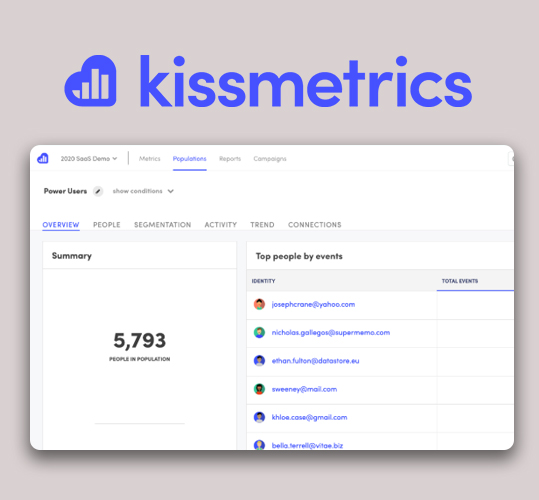
Kissmetrics is a renowned analytical platform that’s known to gather information for user-based insights rather than session-based. The advanced features help in maintaining user retention rates and understanding the company’s acquisition tactics. Detailed data tracking makes it easier for the analytics tool to make more amplified decisions for the paid promotional campaigns. You can trust on below-listed features to unfold more opportunities for your business:
- Real-time monitoring
- Cohort analysis and user retention reports
- Funnel reporting and A/B testing reports
- Email support management
- Customer profile management
Unlike Google Analytics, Kissmetrics unite all the data of single users across multiple devices that the user tried to access your store and display all the activities of that user. With so much detailing, it’s much possible to show drop-offs at all stages of the customer’s journey. In this way, your analysis can be more accurate, and you will be able to optimize sales funnel with precision.
● Adobe Marketing Cloud
Everyone knows Adobe for creating innovative and interactive graphics and other media elements that can make everyone go WOW! With Adobe Marketing Cloud, Adobe is ready to surprise you with its perfect marketing analytics solution. Adobe allows the integration of different marketing ideas, namely blogs, email marketing software, or third-party tools, as well as that of campaigns. It will help you measure the performance of all of your marketing efforts from the single dashboard. You can count on the features like:
- Data visualization and custom graphical reports
- Data flow analysis report.
- A/B testing methodology
- Understanding of audience and promotional analytics reports
- On the user-level, you can check for segmentation IQ and advanced metrics.
- Social insights help you gain user behavior on social platforms.
- Conduction of result-oriented analysis.
You can connect with the team for a demo of the marketing cloud, but that’s the paid tool, and you can see how much worth it can have for you.
● Crazyegg
Another analytical tool for ecommerce websites that can help you improve the performance of your site. You can sign up for a demo trial period or connect with the team. From the said pricing plans, you can decide which one suits your business requirements. The real-time heatmap reports and content marketing insights give you more chances to optimize your performance. The features that can be fruitful for your business are:
- Confetti reports
- Heatmap and scroll map reports
- Live the option to record your user sessions.
● Smartlook

Smartlook is grabbing the attention of several ecommerce businesses, as G2Crowd rewarded the rating of 4.7 and Capterra shared of 4.5 to this ecommerce analytical tool. You can use it for your web store as well as an m-commerce app. The tool gives you access to:
- Retroactive data from heatmaps
- Automates event tracking
- Allows creation and recording of the sales funnel
- Enable identification of customers
- Enable advanced filtering
● Hotjar
Hotjar is one such analytics tool that’s more realistic and talks less with assumptions. The visual display of customer interaction on your website with heatmaps can give businesses more insights about the changes you should make on your site. Hotjar gives you fantastic ideas to understand the interaction pattern of users. With the help of Hotjar, you can:
- Check heatmaps and get visitor’s recording for the same.
- View the most actionable CTAs and try to understand the reasons behind others not working in the same way.
- Analyze the performance score of different products in your store.
- Know more about the conversion funnel of your store.
- Get an engagement report of your content and form an analysis done for all the users.
- You can count on feedback polls and surveys to update your website as per customer’s requirements. The real-time analysis and performance reports make it more profitable for the business.
● Heap analytics
You can deploy heap analytics to your heap of raw data and get the streamlined version of traffic arriving on your website—no need not have any technical skills to understand user information. There is a piece of good news for startups; they have customized pricing plans available to fit within your budget. Also, you can enjoy the free utility of the tool for a fixed number of user sessions. Custom plans are available for a wide range of businesses. You can count on the tool for features like:
- Dynamic funnel creation
- Heap connects to link different data sources.
- Brand loyalty solution
- Behavioral chortling
- For code less operation and quick real-time insights
Further, you will be getting a dedicated account manager to help you gain insights about the utility of different features for your business.
● Piwik/Matomo

The journey of an open-source ecommerce analytics platform started with the name Piwik in 2007. Unlike other ecommerce analytics tools, it is directly installed on the server and work closely with your website. You get the ownership for your tool and need not worry about the privacy of your data. From grabbing details with high-level user analytics to focused and conversion-optimized results, Matomo has a lot to offer you. Within a trial period of 30 days, you can understand all functionalities and later upgrade with a suitable analytics plan. If you are using it for on-premise services, that will be free for you. Some people in the industry believe that it is a free alternative to the Google Analytics
The primary reasons behind the selection of Matomo can be:
- It’s open-source and gives you more options for customization as per your requirements
- Give complete solutions for web analytics, visitors, and funnel creation for conversion rate optimization
- Combined and distinct reporting for multiple websites on the same dashboard.
- Easy and quick integration with
- Vital features like heatmaps, session recording, funnel creation with A/B testing, goal management, etc.
● Google Analytics
Yes, we know that we started this blog praising Google Analytics and came to the same because above everything else, Google Analytics is free to use. It’s the only complementary tool in the industry that lets you explore, analyze, and gain all the understanding of your business without charging anything.
Also, Google Analytics can be linked with other tools by Google to make the maximum utility of resources for free. As soon as you configure your store with Google Analytics, you can configure Google Search Console to improve web performance. You can link Google Ad Sense and manage your earnings with that. Google tag manager can help you evaluate the performance of media elements and social media platforms in improving the ROI of your business.
You can look for:
- Customer lifetime value and detailed reports
- Conversion reports and custom graphs
- Gain information about user insights with enhanced e-commerce reports
- Customization of sales funnel
After signing up, you will be given access to a free demo account for which you can’t manipulate but gain an understanding of the different features offered. To improve your understanding of the tool, you can enroll yourself with Google learning center and become a certified analytics expert. This can help you in the long run for understanding analytical reports of different platforms and tools, as well as that of different marketplaces you are registered with.
Now, you have so many options for analytical tools that you can try for your store. A single tool is never enough, so we recommend you to check with the trial and understand the utility of functionalities offered. In this way, you will be able to make the right selection of the aptest analytics tool that you can trust and use that data to create promotional campaigns.







