Builderfly is a do-it-yourself platform that includes creating an online store, adding products, choosing templates, uploading pictures, processing orders, creating pages, offering discount coupons, building powerful mobile application, selling everything online at one platform, getting tips to grow business, and managing the online store. A Builderfly user can enjoy the perks of integrated payment options as well as shipping options for the best experience. In this blog, we will be discussing the PayPal payment options available with your Builderfly store.
What are the payment options available with Builderfly?
Visit Builderfly.com and log on to your store. Go to the ‘Manage Section’ and click on the ‘Settings’ tab on the ‘Navigation Bar’. Herein you will view the ‘Payment’ option. When you click, you can view all the payment options available with Builderfly.
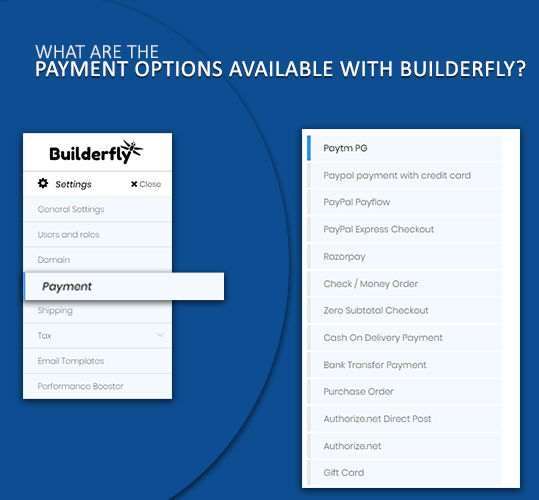
Builderfly offers a range of payment options to its customers, they are:
- Paytm PG
- Paypal payment with credit card
- PayPal Payflow
- PayPal Express Checkout
- Razorpay
- Check / Money Order
- Zero Subtotal Checkout
- Cash On Delivery Payment
- Bank Transfer Payment
- Purchase Order
- net
- Gift Card
Among all these, Paytm PG, Paypal payment with a credit card, PayPal Payflow, PayPal Express Checkout, Razorpay, Authorize.net Direct Post, and Authorize.net is the integrated payment gateways and the remaining options are the inbuilt payment options from Builderfly. As mentioned above, let us get into the details of PayPal Payment Option with Builderfly.
What is PayPal Payment Option and why is it important?
PayPal is a worldwide pioneer in online payments and a quick and secure route for your clients to pay on the web. When integrating PayPal with Builderfly, you can acknowledge payments from all significant credit cards, debit cards, and PayPal account holders. Since clients don’t require a PayPal account to pay with PayPal, both you and your clients can get the best experience.
Paypal payment with a credit card
What is Paypal payment with a credit card?
For US dealers, PayPal with Credit Card is presently a payment choice during checkout. PayPal with Credit Card, offers your clients access to financing, so they can purchase now and pay later, at no extra expense to you. You are not charged when clients pick PayPal with Credit Card. You just need to pay your ordinary PayPal transaction expense. You can likewise utilize free, instant promotions and a PayPal Credit button in the checkout, to tell your clients while they shop that financing is accessible.
How does Paypal payment with credit card work?
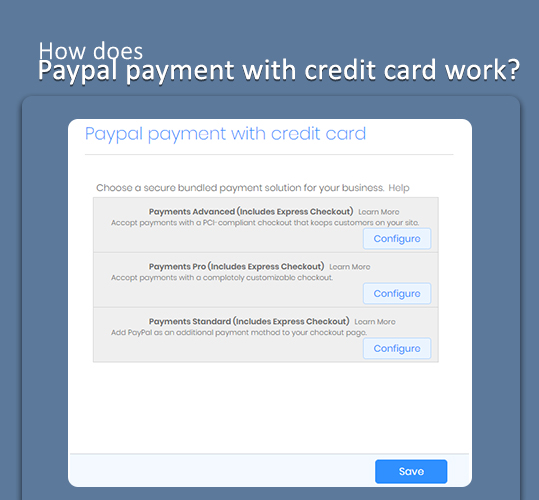
You need to choose a secure bundled payment solution for your business from the following:
- PayPal Payments Advanced: PayPal Payments Advanced offers your clients a protected checkout experience without leaving your site. Adaptable formats and a low month to month charge make this a perfect decision for dealers who need to make a more modified checkout experience.
- PayPal Payments Pro: PayPal Payments Pro presents to all of you the advantages of a vendor account and payment gateway in one, or more the capacity to make your own, completely altered checkout experience.
- PayPal Payments Standard: PayPal Payments Standard is the most effortless approach to acknowledge payments on the web. You can offer your clients the facility of payment with a credit card and PayPal by basically adding a checkout button to your website. During checkout, clients are diverted to PayPal to finish the payment part of the checkout procedure. There are no extensive applications to finish, or month to month fees to be set. When making the first sale, PayPal will direct you toward setting up your account.
Once chosen, you need to click on the ‘Configure’ button at the right side corner of the chosen option. Herein, you need to fill up the following columns:
- Partner
- Vendor
- User
- Password
You can enable or disable the Test Mode, and the option to Use Proxy. In the Express Checkout option, you can enter the Email Associated with PayPal Merchant Account, API Authentication Methods, API Username, API Password, and API Signature.
All the above columns can be filled if you already have a PayPal account. In case you do not have one, you can click on the option, ‘Get Credentials from PayPal’ to get the real credentials or click on the ‘Sandbox Credentials’ to get the test credentials.
PayPal Payflow
What is PayPal Payflow?
PayPal offers a decision of two payment gateways for your business. You can let PayPal have your checkout on its protected payment site, or you can assume responsibility for the whole payment involvement in a totally adaptable arrangement. You need to process payments using your own internet merchant account and choose one option from the below:
PayPal Payflow Pro
PayPal Payflow Pro is a completely customizable payment portal that can be utilized with any merchant account to process transactions with a credit card on the web. Payflow Pro can likewise be utilized to process transactions in the PayPal Express Checkout.
PayPal Payflow Link
PayPal Payflow Link is a facilitated payment portal with an implanted checkout that keeps clients on your site. It’s the quick and simple approach to add transaction handling to your site.
How does PayPal Payflow work?
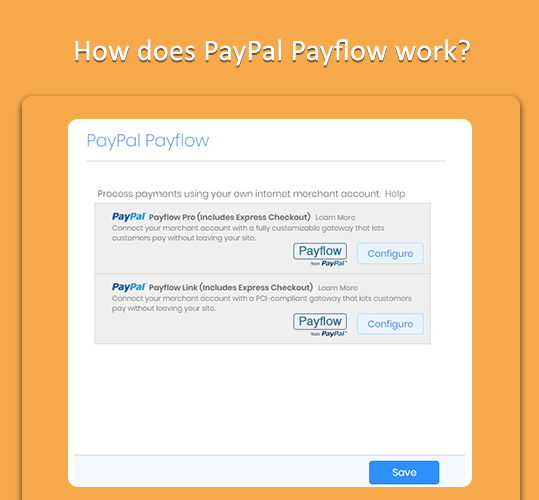
Once you choose the Payflow Pro and Express Checkout, you need to click on the ‘Configure’ button and fill the following details:
- Email Associated with PayPal Merchant Account
- Partner
- User
- Vendor
- Password
You can enable or disable the ‘Test Mode’, ‘Use Proxy’, and ‘Enable Paypal Credit’. In the Basic Settings – PayPal Payflow Pro, you can enter the Title, and Sort Order. You can choose the Payment Action and the permitted credit card type. Similarly, for the Basic Settings – PayPal Express Checkout, you can enter the Title, and Sort Order. You can choose the Payment Action, and enable or disable the Display on Product Details Page.
Once you choose the PayPal Payflow, you need to fill the following details:
- Partner
- Vendor
- User
- Password
You can enable or disable the Test Mode, Test Mode, Payflow Link. In the Express Checkout, you can add the Email Associated with PayPal Merchant Account, choose the API Authentication Methods, and enter the API Username, API Password, and API Signature. In case you have not created an account with PayPal, you can click on the ‘Get Credentials from PayPal’ option if you require the true credentials or you can click on the ‘Sandbox Credentials’ in case you require the test credentials.
In the Basic Settings – PayPal Payflow Link, you can enter the Title, and Sort Order. Also, you can choose the Payment Action. In the Basic Settings – PayPal Express Checkout, you can enter the title, and sort order. Moreover, you can choose the Payment Action and choose whether to enable or disable the Display on Product Details.
PayPal Express Checkout
What is PayPal Express Checkout?
With PayPal Express Checkout empowered, clients can tap on the ‘Checkout with PayPal’ button to make a safe payment from the PayPal website. You do not need to log in to the PayPal account to integrate Paypal with Builderfly store for checkout. From the product page, you can directly checkout by paying through PayPal. You can also utilize the Express Checkout as an independent arrangement, or in a mix with one of the different arrangements.
How does PayPal Express Checkout work?
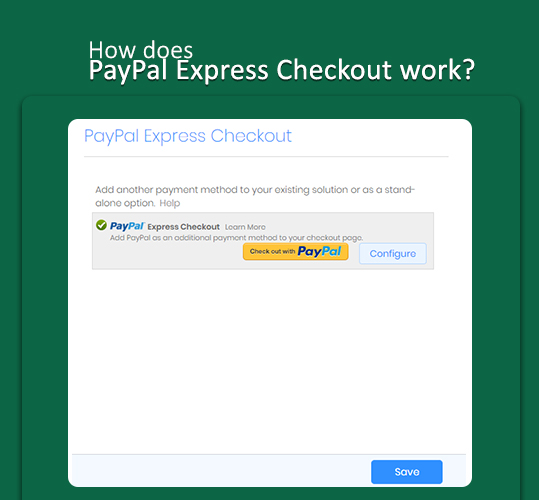
When you click on the PayPal Express Checkout option, you need to add another payment method to your existing solution or use it as an independent option. You must click on the ‘Configure’ button and enter the email associated with PayPal. You can choose the API Authentication Methods, enter the API Username, API Password, and API Signature. In case you have not registered an account or not received the credentials from PayPal, you must click on the ‘Get Credentials from PayPal’ tab to get the true credentials and if you require the test credentials, you must click on the ‘Sandbox Credentials’ tab. In the Basic Settings – PayPal Express Checkout, you can enter the title, and sort order. You can also choose the Payment Action and the option to enable or disable the Display on Product Details Page.
These details give you a deep insight into one of the major payment gateways, PayPal. PayPal is helpful as all your payment data is secured for you so that you do not need to enter your card details each time you pay. PayPal is the quicker, increasingly secure approach to pay on the web. It lets you pay for your preferred things at a large number of online stores in the U.S. as well as across the worldwide markets; all without the problem of changing the currency.







