Ecommerce websites directly bring business. If your site is not secure for transactions, you are playing way too risky a game. No one likes to put their cash in the locker of broken keys! And, it’s the same case if your online store is not protected against any security badges.
The websites are prone to be hacked because the data is not merely merchant’s and customer databases, but it involves the transaction details of the customers. So, if your customers are abandoning your cart before checkout, the absence of security badges can be one of the crucial reasons behind it!
We know you don’t want to lose your customers, not at least this way. To help you with this loophole in the ecommerce business and offer secure transactions through your site, here are the things that you must not miss.
- Choose better hosting services: While choosing the hosting plan for your store, there are several factors to be considered, like, uptime, security patches, services offered, traffic handling capacity, storage provided, hardware specifications, type of resource (shared) dedicated, additional services and of course price. Due to the change in the Algorithm of Google, now a few of the web hosting sites enable SSL certification as a service included in the plan. This secures the content on your website and keeps your data protected against online breaches. However, that’s not a primary goal to opt for free alternatives.Your primary goal is to select the web hosting platform that takes frequent backup of your online store almost regularly. Also, the hosting service provider must be accessible round-the-clock and have 99.99% of uptime. When you create your store with the online ecommerce platforms like Builderfly, you must check for the security patches they are enabling for your store.
- Add a layer of security with HTTPS: Do you know that green lock before the website URL? Yes, it shows that your ecommerce store is secured with the Secure Shell Layer (SSL). With the updated algorithm of Google, now SSL certification is treated as a way to improve the ranking of your website. Google Chrome’s update already enabled this pattern. If your site is not secured with an SSL certificate, the user will be shown the disclaimer and will be redirected to the unsecured version only if the customer enables access to it.
- Be selective in making a database: The data, whether in the raw format or processed version, it is of enormous importance. We know that it takes years to create the database, and you are collecting customer’s data to improve their experience. When you are aware of the end goal for which you want to use the data, you also know the type of data that can serve your requirements. This implies that you can update the settings in your CRM on the kind of user data that you want to store.For marketing purposes, you often use the demographics and behavioral data to interact with the customers. The transactional data never comes into the picture. Don’t store the card details of the customer, as it is the sensitive information. In case hackers attack, this can cause severe damage to your customer’s accounts as well as your reputation as a brand. When you aren’t using such information in the future, it is better not to keep such information in your database.
- Compliance of PCI DSS: The PCI DSS compliance improves the control of the admin on the user data. It reduces credit card fraud and prevents the chances of data breaches from your store. The PCI/DSS provides protection for customers as well as business owners. As per the PCI compliance security standard council, your store must have PCI compliance to enable transactions through it. You can add PCI compliant payment gateways to allow trouble-free operations through your ecommerce store. It will enable the end-to-end encryption of data to process the transaction after verification from the bank of the user. Most of all transactions these days process the payment after OTP verification. Thus, making online payments as a secure means to make orders and receive payments for your business.
- Keep your store updated: The old and not-so-updated sites are prone to hacker attacks. Unlike static websites, ecommerce stores are often updated time-to-time because of the change in the catalog. But, even if there is nothing much to update, keep tweaking your content. This will help the bots crawl your website periodically and detect if anything is wrong with it.To protect the customer accounts, it is advisable to automate the reminder to the customers to update their passwords. By selecting the strong passwords(a combination of a capital letter, small alphabet, number, special symbols), you can minimize the risk of account access to attackers. You can enable two-factor authentication at your store to avoid unauthorized access to the merchant’s account as well as that of the user.
- Automate the backups: Though there are several tools available online to create the backup of your store. Also, you can manually take the backup of your store every now and then. Since your website is open round-the-clock, you must keep the content updated. You should invest a bit of your time on the hosting platform and automate the backup of your store. You never when the hackers could hack or affect it with viruses like a trojan horse, malware, or so. If you have the backup of your store, you can quickly recover the website with its original set of data.
- Security badges that you must opt for: You won’t believe it, but 18% of customers known to abandon carts regularly due to the lack of security badges. The trouble is not that there aren’t any security badges, but it is tough to decide the security badges that can opt for. The below heatmap highlights the security badges that you can trust.PayPal, Verisign, McAfee are the crucial ones to trust. You are free to experiment with other trust seals as the value and authenticity keep changing with time.
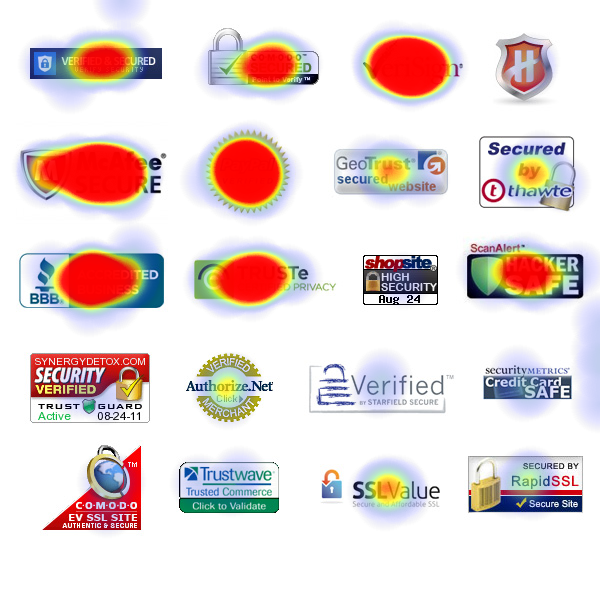
- Check your website for vulnerability tests: Even if you keep your profile updated, it’s better to run vulnerability tests periodically. The tests will make it easier for you to detect malware attacks if any. Most of the virus attacks slowly acquire all control over the website; periodic checks will help you trace them and troubleshoot it when required. The scanning programs like Retina CS Community, MBSA, OpenVAS can be helpful for you.
- Utilize CDN networks: The Content Delivery Network(CDN) is the network of servers that keeps that content of your website on their closest server. It is a replica version of the data of your website on the server you have hosted your site on. You can consider CDN networks as the redundant servers that keep your data to the closest servers and help you fetch the files instantly from the server. The distributed nature of CDN keeps your website safe against DDoS, malware, and hacker attacks.
- Keep an eye on fake apps and websites: With so many pages on the ecommerce site and the need to complete the conversion cycle, you have to redirect your users to third-party sites. We know that you can’t avoid it entirely, but you can keep an eye on fake apps and websites. Thus, you save your customers against shell websites that can grab access to the computer of the user.By enabling two-factor authentication for access to the accounts, as well as for the transaction cycle, OTP-enabled transactions meant to prevent the fake sites from acquiring control over your data.
Conclusion:
The security patches are turning stronger every year. So, if you had your website secure by now, you must check with the latest certifications and security patches that you can incorporate to your site.
By adopting these security tidbits, you can make your website secure to let customers shop from it. If you have tried any other ideas to make your site secure, feel free to share it in the comment section.







