Builderfly is a revolutionary online store and mobile app builder with the powerful use of Artificial Intelligence (AI). You can create a completely customizable online store and a personalized native mobile app using the power of AI without being a technical genius. If you are a Builderfly customer, you can design your store your way and focus on selling your products to the maximum customers. It is a complete do-it-yourself platform that includes prominent features such as creating an online store, adding products, choosing templates, uploading pictures, processing orders, creating pages, offering discount coupons, building powerful mobile application, selling everything online at one platform, getting tips to grow business, and managing the online store. You can market your store and apps on multiple selling platforms by integrating them to your Builderfly store. All the selling platforms can be managed from a single Builderfly dashboard. Some essential support from the Builderfly team includes 24/7 customer care service through chats, calls, and emails, training documents, help centre, FAQs, and support ticket.
Apps are recreating the meaning of technology as well as the way of living. People are more and more using apps than the website and other sources of the online world. As a result, millions of developers and programmers are now part of the App Store ecosystem. The Apple App Store is one such app store where you can submit apps for all the iPhone users around the globe. Which means all those who use iPhones, shall be able to find your application and download the same if the Apple App Store developers find your app genuine and accept your submission.
Measures to be taken before submitting the app to the Apple App Store
From all the extensive features offered in Builderfly, in this blog, we shall be discussing how you can publish an app created using your Builderfly platform in the Apple App Store. However, before that let us learn a few measures to be taken before publishing an app in the Apple App Store:
- Follow the development guidelines provided by the Apple App Store.
- Choose the right iOS ID for your App.
- Test your app to avoid bugs and crashes.
- Be double sure that all the data entered is correct and complete.
- Provide a demo account and login credentials.
- Enter your valid contact details so that the developers can contact you in case of requirements.
- Explain the details and features of your app as well as provide supporting documents as and when required.
- Make sure that your app is secure.
- The performance of the app must be top-notch, avoiding bugs and other technical issues.
- Ensure that you explain the not-so-obvious app details in the notes section or the metadata.
- The design of your app must be innovative, yet, easy to understand and use.
- Your app must meet the legal requirements of all the locations you are aiming your app to be used.
Once you follow all the measures mentioned above, you can ultimately reduce the chances of your app getting rejected from the Apple App Store developers. You must note that once the app is submitted to the Apple App Store, Builderfly is not a medium of communication between you and the developer. Also, the role of Builderfly Ecommerce Platform ends once you have submitted your application for reviewing. In case your application is rejected from the Apple App Store, you can make the necessary changes in your application from Builderfly or create a new application without any hassles from your dashboard.
How to submit an app created using Builderfly store in Apple App Store?
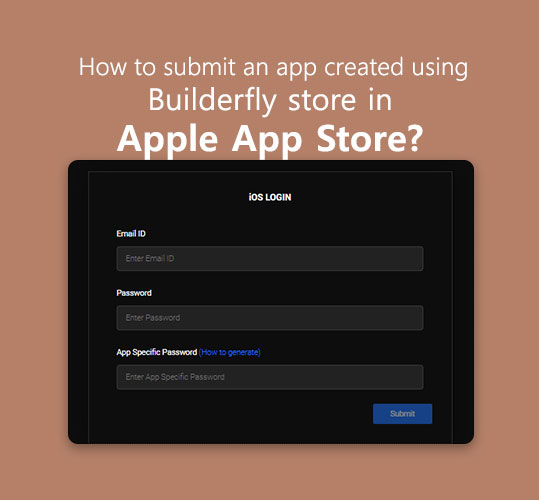
Creating a mobile app with Builderfly is a three-step quick process. The mobile app created with Builderfly is Native and can be published in both, Apple App Store as well as Google App Store. As mentioned earlier here, we will be explaining the steps to publish a mobile app with Apple App Store. In order to publish your App with Apple App Store or iOS developer, you need to:
- Log in to your Builderfly store.
- Click on the App Store button from the Navigation Bar
- Click on the Customize App button.
- In the App customization page, click on the Build icon from the Navigation Bar.
- In the right side of the generated build, click on the iOS button.
- In the iOS login screen, enter the email ID, password, and App-specific password. (The ID and password are that of your Apple Store and in case you have not generated the app-specific password, you can click on the how to generate password link provided)
- Enter the code you receive and click on the submit button.
- After logging in, the Publish App on App Store Connect page shall be displayed; in the Create App stage, enter the name of your app. (Remember, after this stage, you won’t be able to change the app name)
- Choose the preferred language in the app.
- Select the developer team and click on the Create button.
- In the confirmation pop-up, click on the Ok button.
- In the second stage viz. App Information, enter the localizable information such as Subtitle, Privacy policy URL.
- Fill up the General Information such as choosing the Primary and Secondary Category. Please note that the secondary category is optional.
- Select the right options for the following titles:
- Cartoon or Fantasy Violence
- Realistic Violence
- Prolonged Graphic or Sadistic Realistic Violence
- Profanity or Crude Humour
- Mature/ Suggestive themes
- Horror/ Fear Themes
- Medical/ Treatment Information
- Alcohol, Tobacco, or Drug Use or References
- Simulated Gambling
- Sexual Content or Nudity
- Graphic Sexual Content and Nudity
- Unrestricted Web Access
- Gambling and Contexts
- Once done, click on the Next button.
- In the third stage, Pricing and Availability set the price schedule by choosing the start date, end date and the price. In case you wish to opt for other currencies, click on the Other Currencies option.
- Click on the Next button.
- In the Submission stage, you need to upload the screenshots of your app with the mentioned resolution.
- Enter any promotional texts if required. You can mouse-over and click on the question mark icon to know the details of the same.
- Enter the keywords by which your potential customers can find your mobile app in Apple App Store.
- Enter the description of your mobile app in the provided column.
- Provide the links to your app’s supporting URL as well as marketing URL.
- Enter the General App Information such as App Store icon. However, make sure that you follow the resolution as mentioned besides the title.
- Enter the copyright data.
- Provide the first name, last name, address, city, state, country, phone number, Pincode, and email address.
- In the App Review Information section, enter the sign-in information such as the username, password, and contact information including the first name, last name, phone number, email address, and note.
- Click on the Save button in case you wish to save the data. However, the app shall not be submitted to the Apple App Store. You can edit your information before submitting it to Apple App Store.
- Once you click on the Submit for Review button, your app shall be submitted to the Apple App Store for review.
Once done, the Apple App Store shall directly communicate with you to let you know if your app submission is accepted or rejected. Also, all further communication shall be between you and the Apple App Store developer.
Why should you publish your app in Apple App Store?
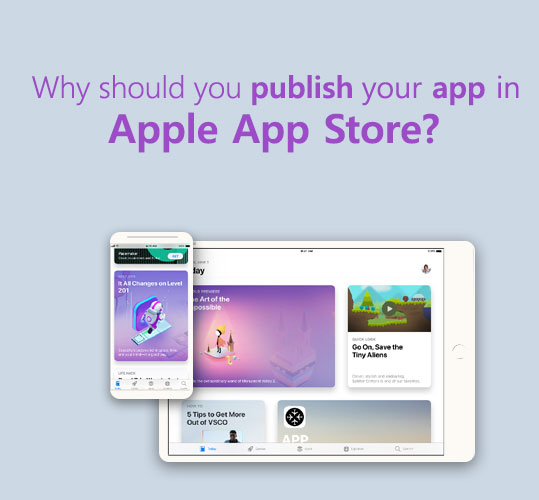
Publishing your application created with Builderfly in Apple App Store comes with a set of benefits. Following are such perks that you can enjoy with publishing app in the Apple App Store:
- It is learnt to show the highest visibility in the market as compared to other app developers.
- Above 2 million apps submissions are reviewed in the Apple App Store alone.
- One the Apple App Store approves your application; it is promoted on various store channels.
- The returns of publishing apps in the Apple App Store are as high as 70%.
- Even if your app gets rejected, the Apple App Store developers shall let you know the exact reason for rejecting the app which can help you correct the done errors.
- In the Apple App Store, your apps get more exposure to targeted customers.
- The acquisition costs by publishing apps in the Apple App Store are low as compared to that of other promotional marketing strategies.
As you know how to publish your ecommerce iOS app in Apple App Store with Builderfly, as well as its significance and tips, it is time you log in to your Builderfly store right away. Also, do not forget that Builderfly Support System is always at your aid.







