Digitization and technological advancements have significantly changed the ways of business conduction. Nowadays, retailers, as well as manufacturers, are turning to the online platforms to take their business to the next level.
E-commerce platforms and online website builders play a vital role in making this journey easier for business owners. Builderfly vs. Shopify vs. BigCommerce is an intense battle, as all of these are leading e-commerce solution providers. Whereas, Wix is a website builder solution extended in the e-commerce segment. When the basic store functionalities remain the same for ecommerce platforms, the business additive features mark the difference between them. An online store builder is for all those who are only looking from the perspective of getting a store.
In the Builderfly vs. Shopify vs. Wix vs. BigCommerce blog, we will give you the comparative analysis of their features & pricing plan that can help you decide the e-commerce platform you must opt for your business.
Before you dive into the details, we believe that the below comparison chart can be helpful to give you an overview of the features and functionalities of these ecommerce solution providers.
| Features | Builderfly | Shopify | Wix | BigCommerce |
| Themes | All Free themes | Limited free themes | Limited free themes | Limited free themes |
| Native M-commerce app | Inbuilt AI-driven native mobile app | Not available | Not available | Not available |
| SSL certificate | Yes | Yes | Yes | Yes |
| Custom SSL | For pro user | For pro user | No | For pro user |
| Product Listings | Unlimited | Unlimited | Unlimited | Unlimited |
| Blog | Yes | Yes | No | Yes |
| Transaction fee | ZERO | Yes; Varies as per plans | ZERO | ZERO |
| Credit card payment fee | 2.0 % | 2.9% – 2.4% (depending upon plan) | Varies from card to card | 2.9% – 2.2% (depending upon plan) |
| Multi-channel Selling | Yes | Yes | No | Yes |
| Staff Accounts | Unlimited | The count varies as per plan | No | Unlimited |
| Abandoned Cart Recovery | Yes | Yes | No | For Advance customers only |
| Gift Cards | Available for all plans | Available for higher plans | No | Available for all plans |
| Mobile app | No | No | No | Yes |
| Third-party calculated shipping rates | Yes | For advance customers only | No | Yes |
| Third-party app integration | Yes | Yes | No | Yes |
| Customer Management | Yes | Yes | No | For Advance customers only |
| Professional Reports | Yes | Yes | No | Yes |
| 24/7 Live Support | Yes | Yes | No | Yes |
| Premium account services | For Pro plan users only | For Pro plan users only | Chat & telephonic support | For custom plan users only |
Now, let us explain the individual differentiating features of Builderfly, Shopify, Wix, and BigCommerce in detail:
1. Pricing Plans:
All three e-commerce platforms, namely Builderfly, Shopify, and BigCommerce, have competitive pricing plans for businesses of all classes. In contrast, Wix offers a single pricing plan to build your ecommerce store. They all provide the 14-days free trial period to understand the functionality of the dashboard before paying for the plan.
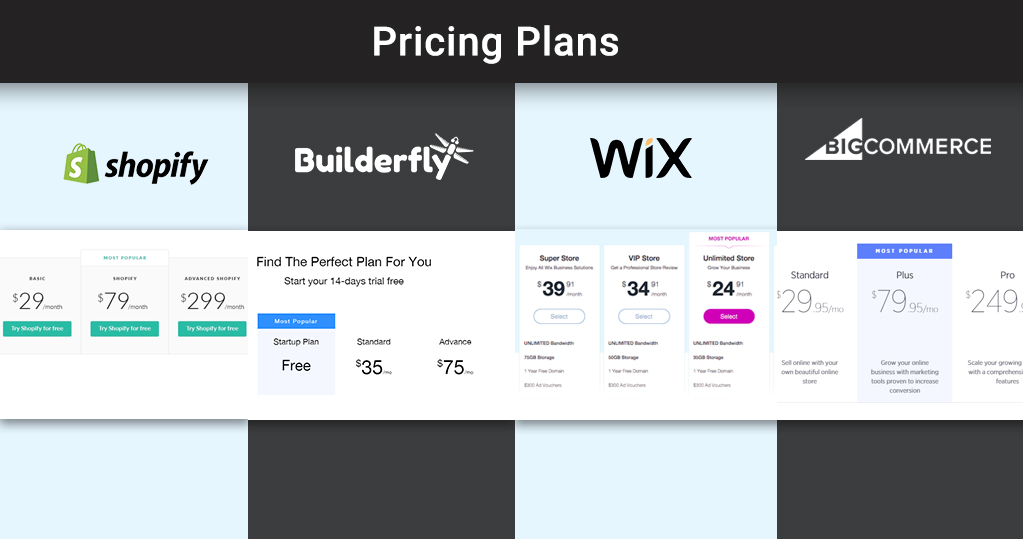
Builderfly has this exclusive plan for startup businesses, namely Builderfly Startup plan with which you can create and design your e-commerce store for FREE for LIFETIME. Besides this, Builderfly’s basic plan is available at $35/month, whereas advance and pro plans will cost you $75 and $195 respectively on a monthly basis. Along with e-commerce store builder, Builderfly facilitates the functionality of mobile app designing under the same plan. This implies you will be able to launch your native ecommerce app along with your ecommerce store to target a larger user base.
Shopify opens the gateway to its online store builder at $25/month. As per your business needs, you can later upgrade to a moderate level and advanced plan @ $79 and $299/ month. To personalize your business, you can take the help of third-party applications like logo makers, review rating apps, etc. Mostly you will find such apps in the Shopify app store. They may add the extra amount in your pocket.
Wix allows you to build your store @INR29/month, excluding taxes. Yes, it’s so less. But you will be able to create your store only. Since it is an ecommerce store builder, you will not get access to advanced functionalities that can help you manage and streamline your business.
BigCommerce lets you build your store for a monthly rent of $29.95. If you want to use more of the e-commerce features that can support and boost your conversion rate, you need to opt for Plus, and Pro plans available @$79.95/month and $249.95/month. BigCommerce has all necessary features already integrated into the platform.
Low budget startups may get attracted to Wix, but if you need more than a site builder, Wix may not be able to do justice. BigCommerce & Shopify lets you build your online store at similar rates. But, if you are just getting started, Builderfly’s Startup plan is surely an amazing deal to take your business online. If you are opting for the pro plans, you can save $49 with BigCommerce and $100 with Builderfly in comparison to that of the Shopify plan. Shopify does charge the transaction fees on your sales through the store. BigCommerce, Wix, and Builderfly won’t do that. When BigCommerce & Shopify lets you build your e-commerce store, Builderfly lets you build and launch your m-commerce app at the same price. So, Builderfly has an upper-hand here.
2. Free Themes & Templates :
Builderfly grants you access to unlimited, professionally designed free themes for varying business niches. All of their store themes are fully functional, and it only takes your effort to edit their content as per your choice. You can look into the theme store to select the most suitable theme for your e-commerce business. Also, you can use the internal content template to arrange the content of different sections of your chosen theme.
Shopify has a sound collection of free as well as paid themes exclusively designed for e-commerce businesses. While looking for the free ones, they have 10 themes, out of which you can have 22 variants. If you want to explore contemporary style themes, you have to select from the Shopify theme store. The range of the paid themes starts from $145. You will be adding more amounts in your cart based on your choice of themes and functionalities.
Wix started its journey as a complimentary website builder tool. It grants you access to numerous responsive free themes for different niches. You can select the theme as per your requirement and start editing it anytime. You can sign up, choose the theme, and edit your store. Later, you can upgrade your account with the paid plan, and connect your domain.
When it comes to free themes, BigCommerce has way too little count. They have 12 themes with which you can try your hands on the 3-4 variants. There are no templates for internal content setup in BigCommerce themes. If you want to reform your store with something awe-inspiring, you need to count on their paid versions. The paid themes range from $145 to $235.
3. Store Personalization :
To add a personal touch to your web-store and offer a customized experience to your customers, you need to personalize your e-commerce store distinctly.
Builderfly arms you with easy-to-use store editors to alter and upgrade your store’s look and feel without any single pinch of coding. Besides, they offer you access to an HTML/CSS editor that makes it easier for you to add some functionalities if you want to. In addition to the internal content templates, you will get access to mega menu options. If you have a huge product category base, a mega menu can make navigation a lot easier for your potential buyers.
Shopify theme editor lets you edit free as well as paid themes as per your choice. However, you can make necessary edits like theme color, content variation, or drag and drop content. But, if you want to make some variations in the code or core functionality, you need to look for help from Shopify professionals.
Wix uses the typical drag and drops editor, which is not at all critical to use. You will be given a few templates for different web pages; you can use them as per your choice. Wix enables the usage of Artificial Design Intelligence (ADI) to improve the store design as per your requirement. You can’t make any core editings on your store.
BigCommerce also enables easy theme editing with WYSIWYG editor, henceforth makes the store editing feature a bit easier to access and update. It lets you add the custom fields in addition to the basic edits. However, you need to opt for professional help because of the complicated designing interface.
4. Product details & variants :
Like the physical stores, your customers can’t touch the product to check its quality unless they purchase it. But, they can’t make a purchase without being assured of quality. So, detailed product pages play a vital role in turning their buying decision.
Builderfly lets you create the detailed product pages and category pages to distinguish and display your product variations and ranges in a more organized manner. They don’t have any restrictions on the count of product variations. So, you can add as many attributes and variations as you want.
As a Shopify merchant, you can add up to 3 dropdown menu options for product variations and can list up to 100 possible variations only. This may result in the copied product listing that can be confusing for your customers. As extended support, they allow the app integration for the bulk uploads, but that will add a few more dollars for sure.
Wix allows you to list unlimited products, but you can’t manage SEO and different attributes then the basic ones. There is no such option to customize and add attributes as per your choice.
With BigCommerce, you won’t face any issue in adding the product variations. You can list up to 600 variants for the products with over 250 values for each SKU.
If you’re not one of the enterprise-grade businesses, I believe BigCommerce’s limit of product variations is fine. Else, for unlimited listings and unlimited variations, Builderfly can be your amigo.
5. SEO features :
Setting up a store is not only limited to web designing or catalog management. Instead, you need to optimize it in a way that explains itself to search engines as well as your customers.
Builderfly has all SEO-optimized e-commerce themes that let you update the meta tags for your individual pages. Also, with every product listing, they have mentioned the meta tags to make your category and product pages search engine friendly. Similar is the case for the Builderfly m-commerce app. They do have the inbuilt SEO options for mobile app optimization.
Shopify and Builderfly both have SEO friendly interfaces. They provide the ability to edit page details and product titles as per the SEO norms. However, BigCommerce provides the functionality to modify the URL structure of individual pages as well that Shopify and Builderfly don’t offer. But, with the integration of third-party apps, you can make it happen with Builderfly and Shopify.
Wix offers you access to responsive and user-friendly sites. To optimize these sites from the perspective of marketing, you need to opt for the SEO plan distinctly.
Builderfly and BigCommerce let you select the size of the product image that you want to be displayed with the listing. You can choose the size variations to be displayed on different devices as well as on the Google marketplace. With the image resizing and image optimization options and well-optimized product pages, you can actually drive more traffic to your site than your potential buyers.
6. Staff Accounts :
Builderfly gives you permission to create unlimited staff accounts for selective access to your team members. As an admin, you can provide admin access also and the filtered access also.
Shopify limits the count of staff accounts based on the business plans that you choose. Like you can create 2 staff accounts as a standard Shopify member, you can have 5 and 15 accounts as a moderate and advanced member.
Wix doesn’t have the functionality of creating different accounts for your team members.
Like Builderfly, BigCommerce also permits you to create unlimited staff accounts for your business.
7. M-Commerce App:
With the thought of improving your client base, Builderfly gave you a chance to make your brand versatile with your e-commerce application. The best thing is, it’s FREE with your web-based business store, and you don’t need to pay anything extra.
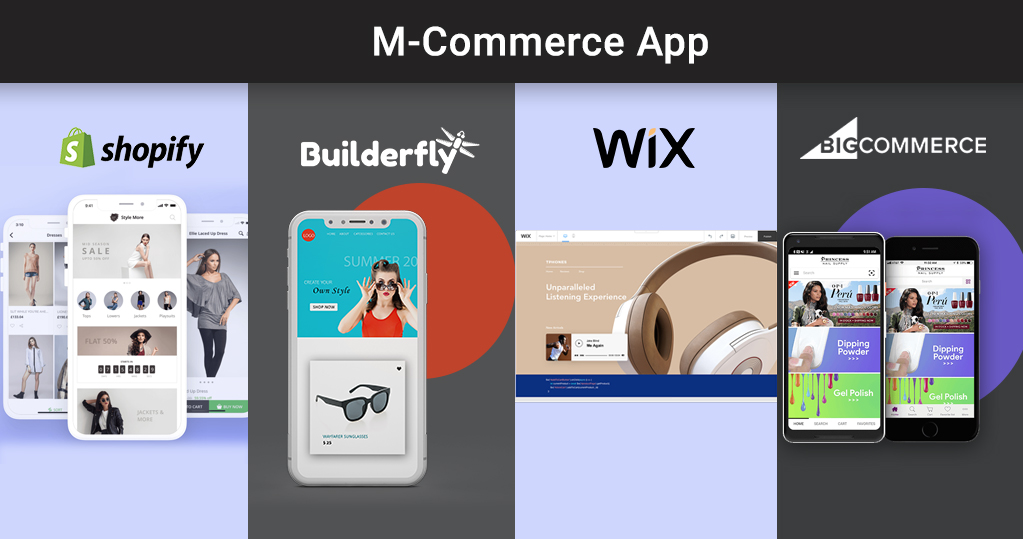
Another fascinating and useful factor is that you need not employ anybody to structure your versatile application. With the simple to-utilize portable application editorial manager, you can manufacture and structure your versatile local application all alone. Incorporated AI innovation into your store gives you a chance to comprehend your store data in a superior way. With this offering, you can improve your app store at an exponential rate. After building & designing, you can test the app on your mobile device by using the build, and can later launch it on the Apple App Store and Google Play Store.
Shopify doesn’t offer any functionality of creating the m-commerce app. However, they give you access to the Shopify POS app to take care of your offline business and payments. Also, you can download the Shopify app to track your orders from anywhere.
Wix, being a website builder, doesn’t allow any functionality to build your mobile app.
On the other hand, BigCommerce relaunched its mobile app. This is the seller app and is specifically designed to allow merchants to track orders and inventory from anywhere. Overall, Builderfly wins the heart of businesses like yours with the m-commerce app and e-commerce store in similar business plans.
While Builderfly, BigCommerce, Wix, and Shopify are deadlocked in many categories, ultimately, Builderfly wins the battle. Because of its all professionally designed contemporary e-commerce themes, native m-commerce app, and appealing feature set.
BigCommerce and Shopify are amazing and powerful platforms as well. But, if you are just getting started with your e-commerce business, the Builderfly Startup plan can help you a lot in making profits out of your store. Now that we have explained all the functionality, it’s your wish on which platform you would like to take a call.







