Ecommerce shopping is all about comparing the best deals and getting your products at the maximum discounted rates.
For every customer shopping online, there is tough competition among online businesses to offer quality products at competitive rates. Also, customers look for the ways with which they can make the deals more affordable to save some more amount in their wallets.
Creating coupons or offering discounts is not at all rocket science. These days there are numerous tools available online to create the coupons for your online business. Builderfly empowers you to offer discounts and create coupons with the professionally designed customizable templates.
Before guiding you through the process of creating coupons and adding discounts on your catalog, you must know what they are, and how they can be profitable for your business.
What is a discount?
The lowered price of the product, in comparison to its selling price, is referred to as the discounted price. You can offer the discount at your store for individual products, as well as for particular types of products. You can allow the customers to purchase the product for the discounted rate with a fixed time frame.
What are the coupons?
The coupon is nothing but the discount offered to the customers in addition to the discounted price. Unlike the percentage off the type of discount offered on a particular product category or type of product, coupons can be used by using the coupon code given. The alpha-numeric code generated with the help of software is used by the customers at the checkout window to apply the percentage or fixed-price discount on the product.
Coupon codes can be conditioned as per the end goal. You can set the expiry date for the coupons and add the product categories for which they must be applied. By setting the count of uses, you can minimize the exploitation of the discount offered and will be able to get benefited by the same.
How is coupon different from discounts?
Coupons, discounts, promo codes; you may call it anything! Though they are synonymous with each other and often used interchangeably in the industry, they are a bit different.
Discount is percentage-based relaxation offered to the customers on the price of the product. It is a common tactic to gain the attention of the customer. A customer can not avail discount on the product price unless the seller offers it. As an owner of the store, you have the right to increase/decrease the discount rate and select the time range to offer discounts on your store.
On the other hand, a coupon is an option given to the customer to avail of the discount on their own. But, you will not get any discount on the products you are purchasing unless you add the right coupon code at the checkout before making the payment. Also, coupon codes can be conditioned like date of validity, category of the products they will be applied to, or the number of times for which they can be used. You can limit the usage of the coupon code once per user, so more new accounts purchase from your store. When you place the condition of one-time use, the coupon code turns useless after a single transaction.
A user can avail the discount by adding the coupon code during the checkout, even when the discount is offered by the store on the price of the product. The coupon code will apply to the product only if the conditions set by the merchant meets.
List the benefits of offering coupons & discounts
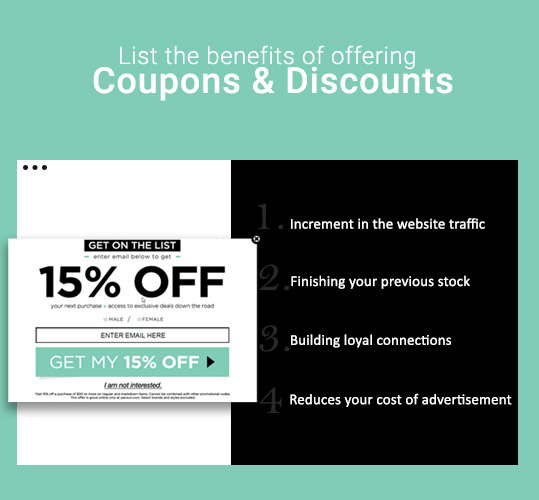
Coupons are the best ways to introduce new brands and discounts are meant. If you are a startup and recently established your online store, we recommend you to offer flawless discounts to your customers. By offering a coupon at your ecommerce store, you can get largely benefited with:
- Increment in the website traffic: When you create the coupon codes, you not only share them with your email marketing list, rather you promote them on the coupon listing sites and social handles. That’s the actual place where you gain traction of new users to your ecommerce store. It is the same strategy that ecommerce giants like Amazon, eBay, Alibaba keep implementing to flood the traffic to their store.
- Finishing your previous stock: It’s better to clear your old stock within the time frame, instead of reducing its shelf life and cost. By enabling discounts, you can clear your stock by minimizing your profit to a certain extent. At least you won’t make a deal of loss.
- Building loyal connections: Coupons are one of the best ways to keep your customers loyal to your brand. For customer retention, it is a good practice to share the coupon code after the customer reviews your product or if it’s been a while to not having them in your store. When CRM is integrated into your store, the previous orders from the customer will be automatically displayed.
- Reduces your cost of advertisement: When you advertise your product without any specific benefits, there is less interaction of customers with your brand. Whereas, if you create the coupons and offer your products on the discounted rates, your ads will invite more engagement. This automatically improves the reach of your business within the set budget. Thus, the conversion cost per lead will overpower the advertisement cost and optimize the budget.
How to create discounts & coupons with Buidlerfly?
Now that you know the benefits of creating coupons and offering discounts at your ecommerce store let us help you in creating one.
To create discounts:
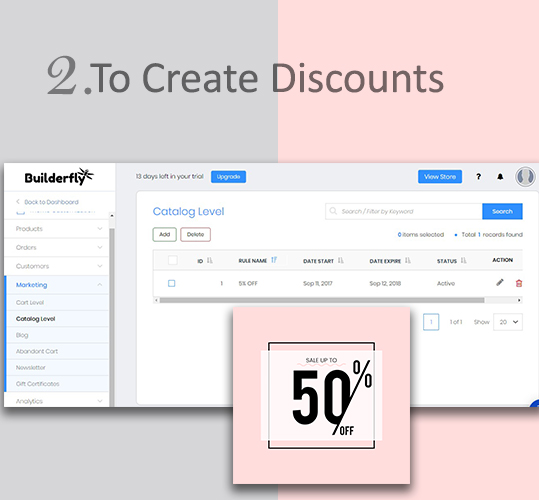
For product-based discounts, you need to edit the product listings in your catalog. There is an option to update the special price for the product. Also, you can add the time range for which you want to sell your products at a discounted price.
To create a discount for your complete product catalog, go to the discount section—select catalog promotions from there.
- Click on ‘Add New Promotion.’ To create a new catalog promotion.
- In the new screen, you can add the name of the discount you are creating, the percentage off, or fixed price off that you want to create.
- Mention the rules that you want to add.
- Select the time frame for which you want to enable discounts.
- If you want to update promotion rules, click on ‘Apply Promotion Rules.’ Update and save changes.
To create coupons
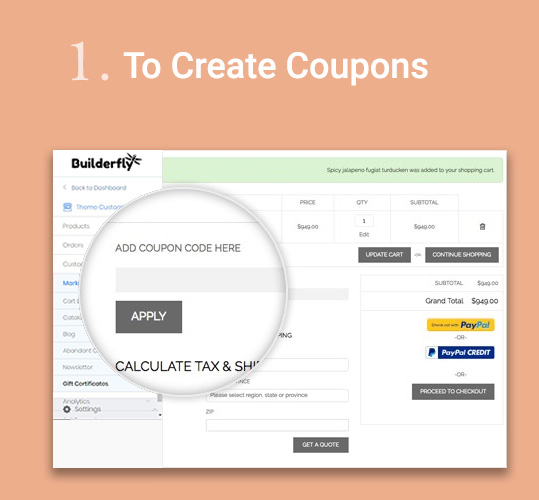
Creating coupons for your ecommerce store with Builderfly is extremely easy. Go to the discounts section and select the ‘Cart Promotions’ tab. All of your cart promotion, aka coupons generated, will be displayed here.
- To add a new coupon, click on ‘Add New Promotion.’
- Here, you can add the rule name, update the rules, time range for which you want coupons to be active, set rules.
- You can update the priority of the coupon that you are creating.
- Click Save.
You can change the status of the promotions/coupons that you create to active/inactive.
Once you create the coupon code or catalog based discount, you better not wait for the customers to come. Share these offers with your customers via email marketing and promote it on your social handles. To make these coupons look appealing, you can try free graphic creating tools like Canva and offer personalized looks to your promotions. You can try paid advertising campaigns as well.
The blend of a paid promotion with the optimized marketing strategy can help you make the most out of your ecommerce business. If you need any expert assistance at any stage of the ecommerce business, write to us at support@builderfly.com.







